|
|
- Differentiate between printer types
- Laser
Laser printers are classified as page printers because they print text and graphics simultaneously one complete page at a time. The main advantages of laser printers are speed, precision and economy. They tend to be more expensive than inkjet printers, but are cheaper to maintain. A laser printer writes faster than an ink jet, and is more precise.
The CompTIA A+ exams address six steps of the the laser printing process. Those steps are as follows:
- Cleaning : Cleans the photosensitive drum.
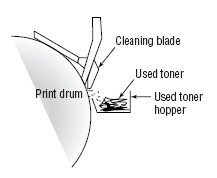
- Charging : Puts a uniform negative charge on the drum and then wipes the previous image.
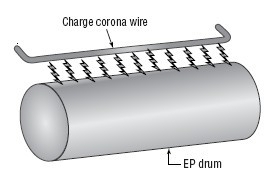
- Writing : Writing is done with a laser beam striking the drum, then forming the image.
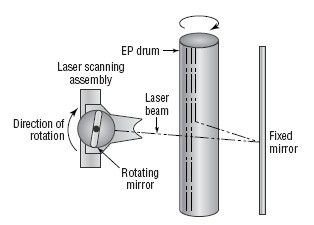
- Developing : Image is developed by attracting positive toner onto drum.
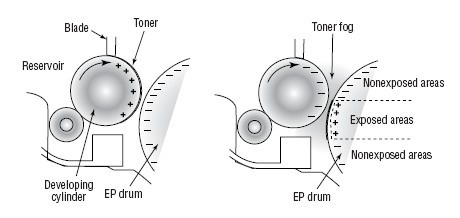
- Transferring : Transfer corona wire charges paper. Toner from drum transfers to paper.
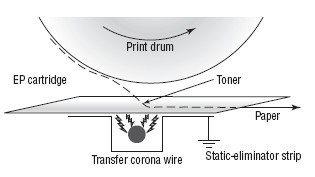
- Fusing : Fuser roller heats the toner and then melts it. Pressure roller presses onto paper permanently.
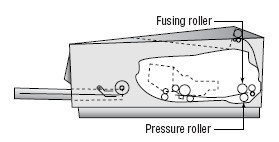
The entire print process is shown below.
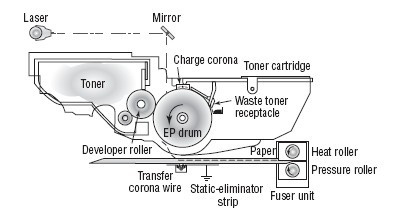
- Inkjet
Ink jet printers have become extremely popular for home use because of their print quality and affordability. Liquid ink is sprayed onto the paper through very tiny nozzles in the printhead. The printhead will move back and forth across the width of the page while the paper is fed through the printer until the contents page is printed.
- Thermal
Just as the name implies, thermal printers use heat for printing. There are two primary methods of thermal printing. The first, known as direct thermal, uses a specially coated paper called thermochromic paper, commonly called thermal paper, which passes over a thermal print head. This process heats selective areas of the paper turning the coating on the paper black. The second process is known as thermal transfer in which a specially coated ribbon is used to transfer ink to the paper.
- Impact
Impact, or Dot Matrix printers use a printing process where a matrix of pins located in the printer head, or the head itself in the case of a daisy wheel printer, will imprint an image on a piece of paper by striking an ink-soaked ribbon thereby tranferring the ink to the paper. Impact printers are rapidly becoming an obsolete technology, but may still be found used in cash register applications.
- Local vs. network printers
A local printer is a printer that is directly connected to a computer, usually through a parallel or USB connection, and is generally used exclusively by that computer. A network printer is a printer that can be accessed and used by multiple computers on the same network that the printer is attached to.
- Printer drivers (compatibility)
If you run into problems while installing a printer, or if you've added a printer but are unable to use it or recieve a garbled printout, you might need to install or update the printer driver so that it is compatible with the operating system you're running.
- Consumables
Printer consumables include any physical resource that is consumed by the process of printing. This may include paper, ribbon cartridges, toner cartridges or drums for laser printers, inkjet cartridges, or bulk toner ink.
Paper comes in different grades, weights, and finishes. Different printers will require paper designed specifically for that particular type of printer. Toners and ink are also printer specific. It's good practice to provide products made specifically for the printer being used and the job being done.
|
|
|